I was already annoyed of how a certain plugin behaved, when this site was suspended for TOS reasons, by my beloved hosting company. They haven’t desecrate it, of course, it was a matter of charging too much the server, for the glorious benefit not of Kazakhstan, but of other sites, so I haven’t lost any content, and fortunately, after a new revision, the script allowing this blog to be seen, was restored.
My dear friends, if you use an absolutely normal hosting package, keep your site simple. I still continue to recommend WordPress as a platform, and Genesis as it’s framework, and I’m going to tell you what caused all the problems. I wanted to write about the deranged behaviour of n-relate, a plugin used by The Times itself. They deliver four components: Related Content, Most Popular, Flyout and In-Text Linking. I used Related Content and Flyout, but there was a problem. The software they use, is archiving all your content to “relate” it to your post, including your drafts or trash. I wasn’t aware of that until a certain deleted post continued to pop up as “related” and I clicked on it to see where was this taking me, and it was a 404 page. Normal, nothing out of range, where else to take me if the post didn’t exist? The same happened with drafts or with scheduled posts. They appeared as related even if they haven’t been published yet. So I disabled the plugin, choosing a better one, the “contextual related posts for wordpress“. It wasn’t bad, but it searched the database every time a visitor came here, and that was charging for the server. Quite a lot.
You know, the plugins are charging the CPU more than half of your site’s capacity. To check this from time to time, I recommend with all my heart, P3(Plugin Performance Profiler), the best tool to check your plugins performance. It shows the time your site’s loading in any visitor’s browser, as well as checking every plugin’s loading time. I have it now.
[source: I guess is 1x.com]
Another problem, and for that I’m really sorry for WordPress, is the super package of plugins, all in one, offered by them, promoted by them and connecting you with a certain profile of yours at WordPress.com, named Jetpack. And quite a Jetpack it is. This plugin charges your site’s loading time with almost 30% itself. Thirty percent from around half of the total loading time, as I said that the plugins are taking. It offers the “wordpress.com site stats”, some tracking which is absolutely non relevant. You don’t know your visits from your page views, and the sources are quite scarce. They have now a “comments” section, I never used, because I use CommentLuv which I love with all it’s stupid name. My advice to remedy this, is to disable Jetpack and to use Google Analytics to track your stats. I have Google Analyticator, a “charger” itself, but not that much (only 18% now, with Jetpack disabled).
Another one is to use W3 Total Cache and to configure it right. Leave out separate Pings and Trackbacks plugins. They are just trivial chargers of your site’s loading time. I wonder how a certain dedicate server will do. Even StudioPress, the Genesis creators, offers another type of WordPress hosting, specialized in Genesis Framework, but it’s not for everybody. I wonder if one may do everything one wants there, no matter the CPU charge and stuff like that. I’m not an affiliate there because I don’t approve, it’s way too elitist and I have a feeling that the difference is not in their favor. Actually it’s more than everything in your pocket’s disadvantage. You know another “charger” I haven’t disabled yet because it offers a matter of popularity on Google Plus? It is this one on your right, the “Add me on Google+ plugin. I just like it, I saw it used by Brogan who never promoted it, the reason it was so hard to find and why I don’t disable it as well. I can replace it with an image like the following one, sending you to this very blog Google Plus Page.
This one is not JavaScript, it is a simple image widget. Another charger of ones blog besides plugins, are the media itself. The smaller the files, the lower the site’s time load. They say to avoid uploading JPEG image files to your media library, better use the URL of that image, and if you do, make them PNG instead of JPEG, or JPG. What can I say to that? I like them “good quality”, and if they’re not, it’s not my fault :). I also like them to show, which is not happening any time if one uses an URL hosted by others, like Flickr or Photobucket. I used Photobucket as an image host when I was on myspace, and I know what I’m talking about.
So, beware! There’s not such thing as “unlimited”, everything has a limit. If any offer sounds like that, you have now an idea of how to filter, and you have to do it from the start, because you will not have anyone to sue when you loose. Be good and read this offer on friendly hosting. It’s special for you. Or, you may find it up, on the Hello Bar lookalike :).
If you liked what you read (and for that I humbly thank you for your patience), subscribe to this blog by Email! Follow this blog on Twitter, and on Facebook! For a joyous day, check out my pins on Pinterest or my grams on Instagram 😄. I hope you like this blog so much that you think it’s time to take a step further by becoming yourself a blogger; in order to do that have the kindness to read the Own Your Website offer I have prepared for you! You won’t regret. Thanks for passing by 😄 Speak your mind, don’t be shy!
Copyright © 2012 Rodolfo Grimaldi Blog – Mistakes to Avoid

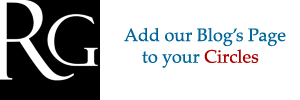

I enjoyed reading your nice blog. I see you offer priceless info. Stumbled into this blog by chance but I’m sure glad I clicked on that link. You definitely answered all the questions I’ve been dying to answer for some time now. Will definitely come back for more of this.
oklahoma city roofing