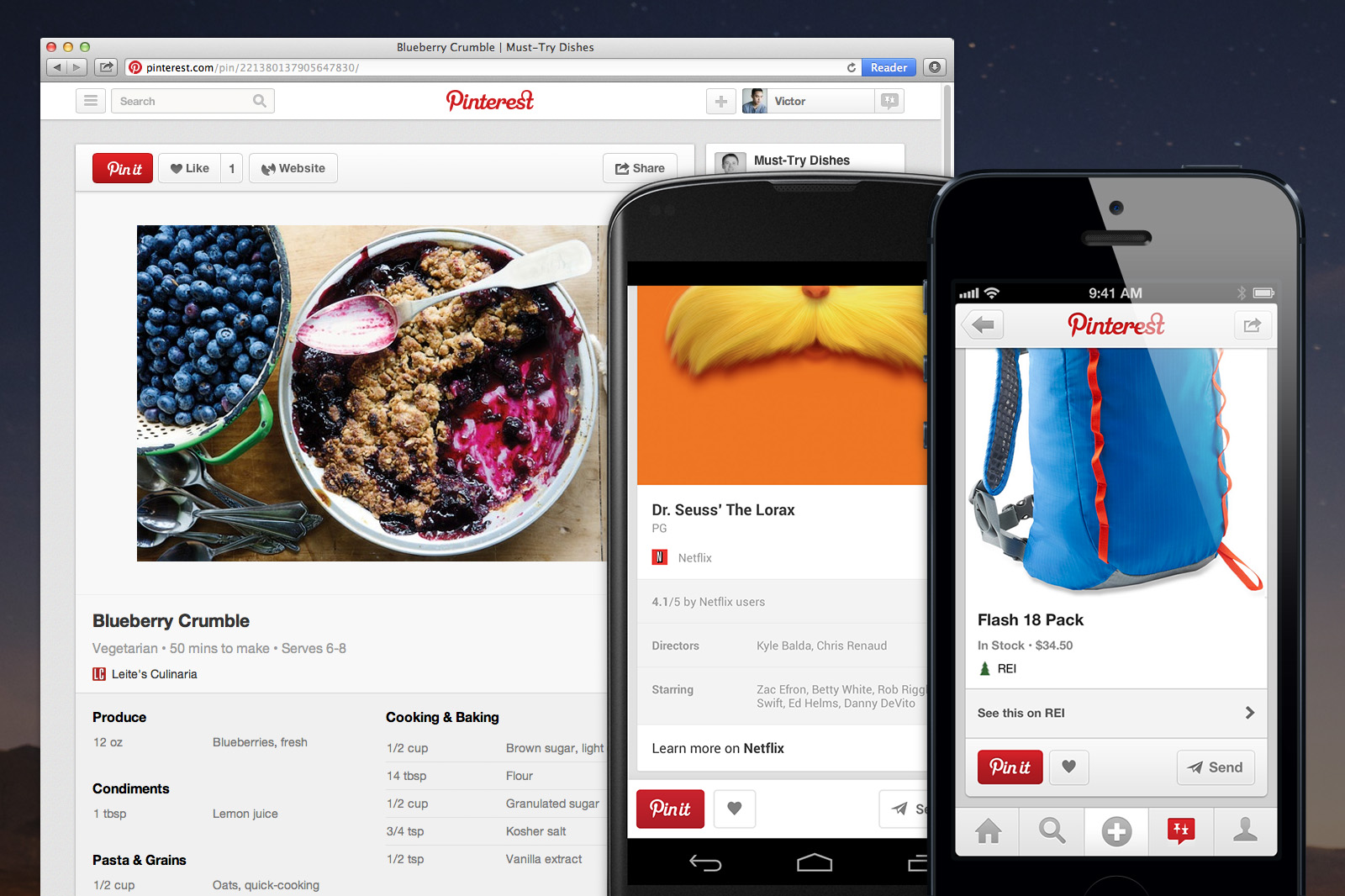Pinterest for Business launched Rich Pins are Pins that automatically include extra details on the Pin. When you use Rich Pins, you make your Pins more useful to Pinners who are looking for the the information they need to make the recipe, plan the trip, or buy the product.
Rich Pins are designed to help your business stand out in search results. (It also helps that Rich Pins rank higher in search, too!) And when you stand out on Pinterest, you’re more likely to get re-pinned and clicked.
[source]
For the moment, there are five types of Rich Pins: product, place, article, recipe and movie. To get started, you’ll need to prep your website with meta tags, test out your Rich Pins and apply to get them on Pinterest. Read our documentation for more guidance. If you’re not technical, you might want to ask your developer or site owner to help!
The five Rich Pin types are as follows:
1. Product Pins
Product Pins include real time pricing, availability and where to buy. Pinners also get email notifications when product Pins they’ve added drop in price.
Product Pins can be used to:
2. Place Pins
Place Pins include a map, address and phone number.
Place Pins can be used to:
3. Article Pins
Article Pins include headline, author and story description, helping Pinners find and save stories that matter to them.
Article Pins can be used to:
4. Recipe Pins
Recipe Pins include ingredients, cooking times and serving info to get Pinterest cooks excited to hit the kitchen.
Recipe Pins can be used to:
5. Movie Pins
Movie Pins include ratings, cast members and reviews to help Pinners learn about new flicks.
Movie Pins can be used to:
How to apply for Rich Pins:
You can find the Rich Pin Validator by clicking the link.
To add Rich Pins to your site, you need to:
You understand that there are two methods, and you can choose which one is better for your site:
oEmbed
If you have technical capabilities to set up an oEmbed endpoint — this is the preferred and most flexible method.
or
Semantic Markup
If you currently support Schema.org or Open Graph metatags, or if you can’t set up an oEmbed endpoint but can easily modify your product page templates to include price and availability metatags.
After applying, it may take a few weeks for them to respond to your application.
I have meta tags enabled on all my sites, but in a future article, I’ll explain how to create an oEmbed point (at least, I hope that for the moment). I find it just a similar alternative to Schema.org. I shall explain on more detail, later.
So, you have first to decide which sort of Rich Pins you want to provide, and you follow the instructions already provided.
In short:
You have to decide which type of these five types of Rich Pins you want to apply for, because unfortunately, only one type can be implemented on any site.
I am very undecided, because my sites are so general… and I used to hate pins pointing just to a blog article for the sake of traffic. Pins are pictures. It looks marvelous on food pins, even if this will limit the traffic to their sites to copy the recipe to that magnificent meal. The rich pin will show the recipe under the pin, as you see in my sample.
The valuable info provided in this article has been collected from Pinterest’s blog, developer section and support center.
If you liked what you read (and for that I humbly thank you for your patience), subscribe to this blog by Email! Follow this blog on Twitter, and on Facebook! For a joyous day, check out my pins on Pinterest or my grams on Instagram 😄. I hope you like this blog so much that you think it’s time to take a step further by becoming yourself a blogger; in order to do that have the kindness to read the Own Your Website offer I have prepared for you! You won’t regret. Thanks for passing by 😄 Speak your mind, don’t be shy!
Copyright © 2014 Rodolfo Grimaldi Blog – Rich Pins – Awesome!