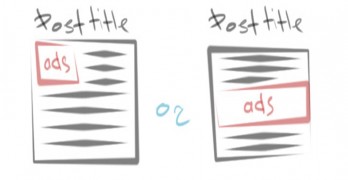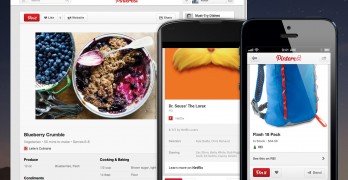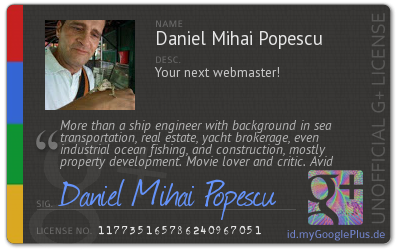With WordPress 5.0 and up, the classic editor (TinyMCE) will be replaced with something newer and maybe easier, named Gutenberg (after the publisher who introduced printing in Europe). The Gutenberg editor brings block-based editing to WordPress, similar to how Wix, Weebly, or Site123 organize their editing. This was actually the reason for the whole circus: the competition from the “free” website builders. What people don’t understand is that Wordpress is REALLY free, IT is open source and … [Read more...]
Switch to Twitter Cards ASAP – That, only if You Need Conversions!
I'm writing this more as an advice than a tutorial, also explaining the differences between Twitter posts with pictures and posts with the Twitter cards enabled. It is simple and necessary at the same time, especially if you have some nice pictures to illustrate your posts. Pictures invite to clicks, and every click on it sends the reader to your blog post which potentially leads to a conversion, especially if you have something to offer. Even if you don't sell a service or a product, since you … [Read more...]
How To Create Shortcodes for Adding Adverts in Your Posts
If you are not blogging just for pleasure, you need to display ads on your site, on your sidebar, on your header, wherever you consider them necessary. In order to protect your Wordpress site from being penalized by the mighty Google, you have to display your ads moderately. I'm sure that almost all the Wordpress.org sites users know how to deal around with theme customizations, code snippets, and other modifications. Just in case, and for the rest of proudly WP users, I want to show here a … [Read more...]
The Evil “nofollow” Is Back in Comments
This post's title should be "How to remove the evil nofollow tag from comments!" I hope you remember my old posts about "dofollow" tag. This is a tag you add to external links, to show your help to their Page Rank (PR). The more interesting is that to be have a real "dofollow" blog, you have to be "dofollow" in the comments too. I know, the Wordpress blogs structure is "nofollow" by default, to avoid spam, but it's also avoiding giving a help "hand" to your visitors or the ones you admire. I … [Read more...]
Rich Pins – Awesome!
Pinterest for Business launched Rich Pins are Pins that automatically include extra details on the Pin. When you use Rich Pins, you make your Pins more useful to Pinners who are looking for the the information they need to make the recipe, plan the trip, or buy the product. Rich Pins are designed to help your business stand out in search results. (It also helps that Rich Pins rank higher in search, too!) And when you stand out on Pinterest, you're more likely to get re-pinned and clicked. … [Read more...]
Authoring Your Content
To show the internet readers that you are the author of articles on your own blog, this generating the appearance of a snippet with your face the moment someone finds what one is interested in when searching on Google, and what is found is published by you, on your blog, you need to make some steps regarding authorship. These are snippet examples: If you want your authorship information to appear in search results for the content you create, you'll need first, a Google+ Profile … [Read more...]